Uploading Videos
Via Media Library
Uploading videos from the Media Library is straightforward, like you're used to. But instead of clicking "Add New" button, you'll use our "Cloudflare Upload" button. This will upload directly to Cloudflare instead of your server so it can handle big files.
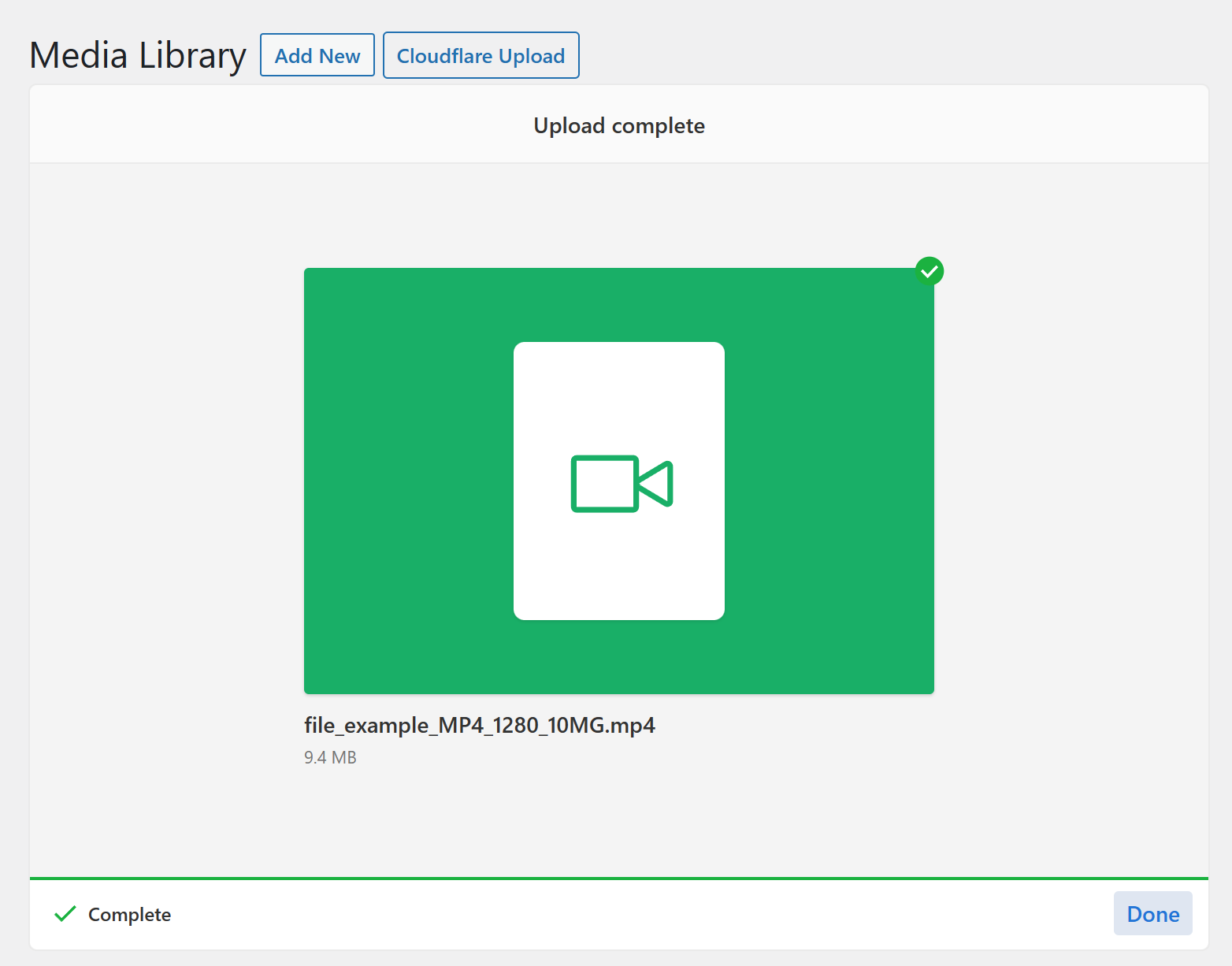
- Go to the Media Library
- Click on the Cloudflare Upload button
- Pick the file you want to upload
- Click "Upload"
- Wait for the upload to finish
Via Cloudflare Video block
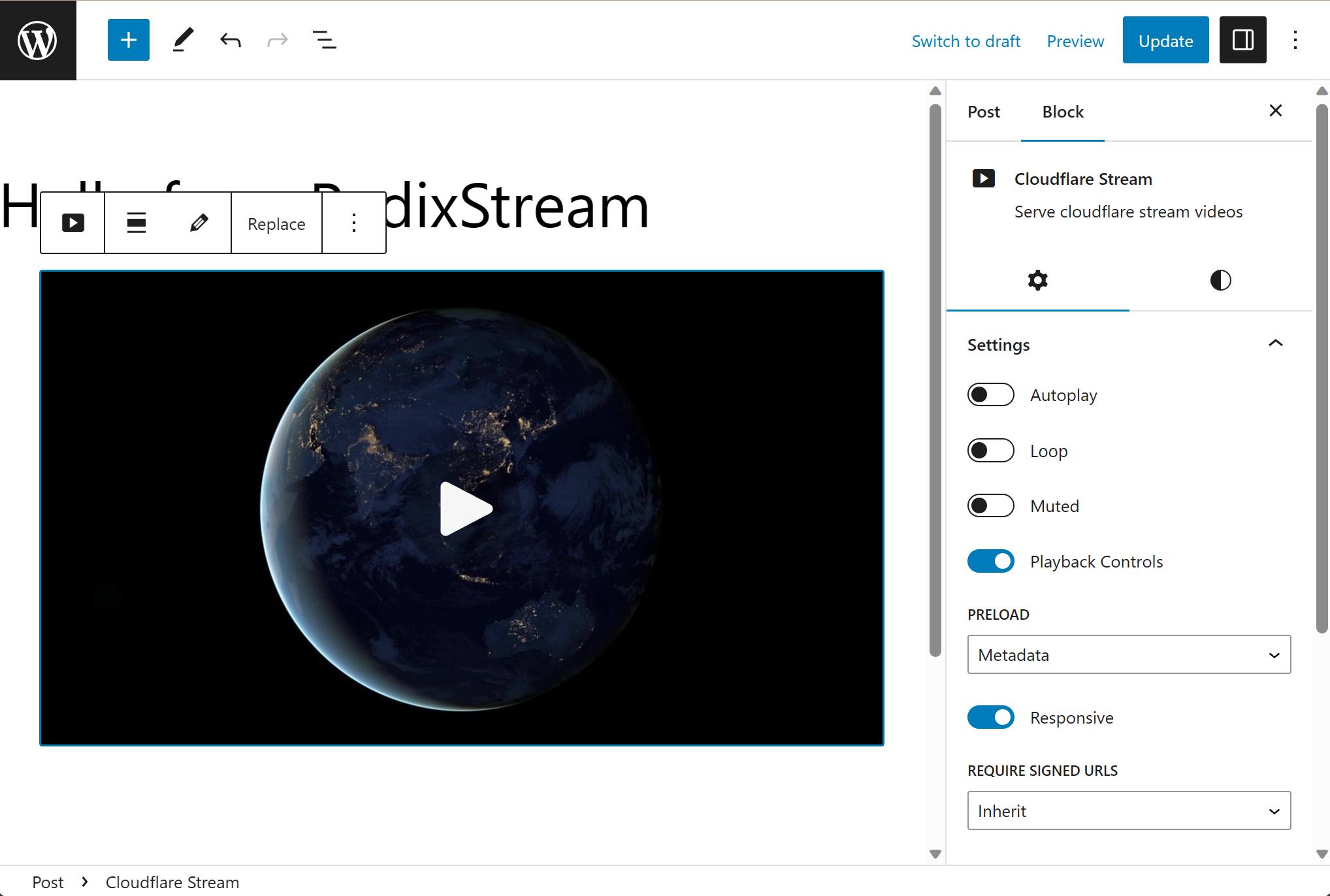 You can also upload videos directly from the Cloudflare Video block. This is a great way to upload videos to your site without leaving the editor. After upload process is finished, you'll be able to select the video you just uploaded, the video will be also added to your Media Library and you'll be able to use it in other places on your site.
You can also upload videos directly from the Cloudflare Video block. This is a great way to upload videos to your site without leaving the editor. After upload process is finished, you'll be able to select the video you just uploaded, the video will be also added to your Media Library and you'll be able to use it in other places on your site.
Uploading directly to Cloudflare
If you enable Webhook Sync setting, you can upload video directly to Cloudflare and it will be automatically synced to your Media Library. This is great if you want to upload videos from other system or you want to automate the process.